These shared spaces within the University Capitol Centre (UCC) are managed by the Office of the Provost and are available to be reserved by UI Faculty & Staff:
- UCC Conference Center (2520D, 2520B, 2520C)
- UCC Executive Boardroom (2390)
The CoWork Commons (2070/2080) is also available for all UI employees and includes conference rooms for larger group meetings.
Please Note: Registered Student Organizations should reserve Iowa Memorial Union meeting spaces for their event needs. If the IMU has no availability for your requested date and time you may be able to reserve UCC spaces. Please contact the IMU Event Services team (imu-eventservices@uiowa.edu) if you are unable to reserve the space you need.
UCC Shared Spaces are "self-service". You are responsible for tidying up the space when you are done. Cleaners are in the rooms to use for wiping surfaces. If you choose to move furniture, please return it to its original configuration when you are done. If you have any conferences and/or meetings that involve food, take out the trash and set it by the bin for the custodians to collect.
UCC Conference Center Locations:
The Conference Center consists of four rooms, plus a kitchenette and coatroom, and is located on the second floor.
Seminar Room
- Location: 2520D UCC
- Phone number: 319-384-2151
- Seating: The Seminar Room will seat approximately 60 people. The tables are movable to allow flexible seating. If you choose to move the furniture in the Seminar Room, please return it to its original configuration when you are done.
- Technology: Internet access, Windows PC, Solstice, HDMI hookup, Videoconferencing ready, projector and screen, document camera.
Conference Room B
- Location: 2520B UCC
- Phone: 319-384-2161
- Seating: This space will hold 16 people at the table.
- Technology: Internet access, Windows PC, Solstice, HDMI hookup, Videoconferencing ready, LCD display.
Conference Room C
Location: 2520C UCC
- Phone: 319-384-2162
- Seating: This space will hold 16 people at the table
- Technology: Internet access, Windows PC, Solstice, HDMI hookup, Videoconferencing ready, LCD display.
Other UCC Shared Spaces:
The Executive Boardroom and CoWork Commons are each located on the north end of UCC.
Executive Boardroom
The Executive Boardroom includes a kitchenette, coatroom, and restroom. Reservations are required to use the space.
- Location: 2390 UCC
- Seating: Twenty people can sit around the boardroom table. There are ten additional seats in the room.
- Technology: Internet access, Windows PC, Solstice, HDMI hookup, Videoconferencing ready, LCD display video wall.
CoWork Commons
The CoWork Commons is open to all faculty and staff between 7 a.m. and 6 p.m. Monday through Friday. In addition to common spaces for faculty and staff to collaborate or work independently, the space includes a kitchenette, lockers, and a printer. Conference rooms are available to reserve for private meetings.
Scheduling the UCC Shared Spaces
UCC Shared Spaces scheduling is in Outlook. Users can reserve rooms, if available, through their Outlook calendar by inviting the room(s) to the meeting. Do not schedule directly onto the conference room calender.
When requesting the space, please do not schedule back-to-back with an existing reservation of the space by another user. We encourage all users to leave 15 to 30 minutes between reservations.
If you need assistance, contact Jayme Johnson Strike at jayme-johnson@uiowa.edu or 319-467-0717.
Searching and reserving a conference room in Outlook:
- Click into "New Appointment" located in top menu bar
- Go to "Scheduling Assistant" tab
- Go to "Add Rooms"
- Search by the name of the conference room. See listings below for the room names.
- Once highlighted, click on the "Rooms" button at the bottom of open window.
- Click "OK"
- From here you can see if the room is available during your meeting request. If available, click on "Send" to add it and reserve. If not available, find a different room or date that works.
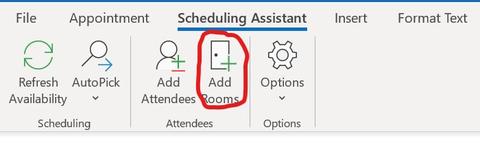
Searching and reserving a conference room in Web Outlook:
- Click into "New event" located in top menu bar
- Go to "Scheduling Assistant" tab
- Go to "Rooms" "Add a room"
- "Browse with room finder" See listings below for the room names.
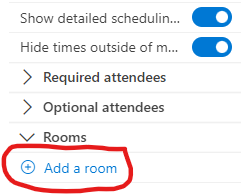
Requests for the UCC Conference Center or Executive Boardroom will have to be approved. A confirmation email will be sent after the reservation is approved. Please note, the list of the rooms and naming convention for Outlook below.
RES-UCC2390-ExecBdRm
RES-UCC2520B-ConfRm
RES-UCC2520C-ConfRm
RES-UCC2520D-Seminar
RES-UCC-CoWork-2070A
RES-UCC-CoWork-2070D
RES-UCC-CoWork-2070E
RES-UCC-CoWork-2080A
Technical Support will be provided by ITS-Extended Tech Support and questions can be directed to tech-help@uiowa.edu.
If technical issues arise during your event, call the ITS Help Desk at 319-384-4357. We only provide technical support during normal business hours (8am-5pm, Monday - Friday)
UCC Shared Spaces are "self-service". You are responsible for tidying up the space when you are done. If you choose to move the furniture in the rooms, please return it to its original configuration when you are done.
Here are guidelines on how to put the furniture back in the proper configuration in 2520D UCC:
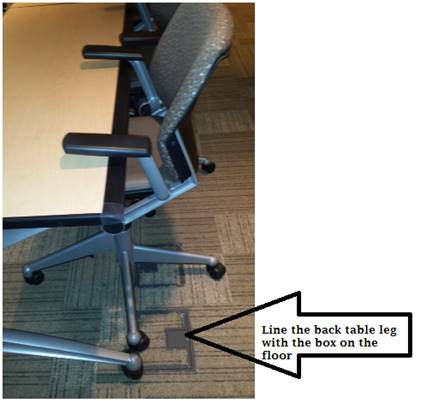
This is the arrangement of the tables and chairs
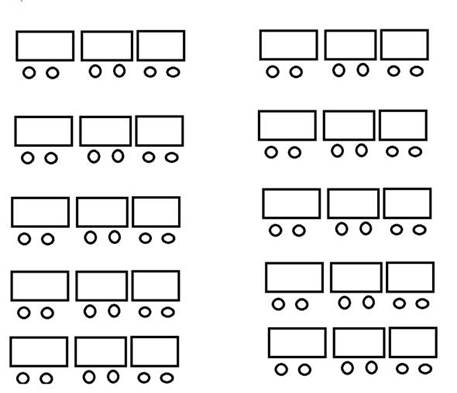
Left side view of the room...

Center aisle...

Right side view of the room...
