Instructions for using the Faculty Review Application for:
- Probationary and Non-Tenure Track Annual and Reappointment Reviews, and
- Tenured Faculty Annual and Five-year Peer Reviews.
Please note: Reviews of other faculty members (e.g., adjunct, fixed-term) should continue to be monitored within the colleges.
- Log into Self-Service, and
- Click on the “Human Resources Systems” tile, and
- Under “Faculty Admin,” click on the “Faculty Review Application (FRAP)” link
- You can filter by the Review year, Employee/University ID or Faculty member’s last name, and/or College/Department.
- Select “Additional Filters” to view additional filter options.
- Once you select a filter, that filter will remain your default until you clear it, even as you logout and log back into the system.
- Click on the following icons to review the Faculty Dashboard and List:
- The faculty list will display the review type due based on Faculty Status records.
- The college can request a change to the review type, enter an exemption, indicate that the review will not be completed, or add a comment by clicking on the faculty member’s name. The Provost Office will follow-up with the Faculty HR Rep to resolve any discrepancies.
- Administrative Deferral
- Phased Retirement
- Within 1 Year of Retirement
- Leave of Absence
- Resigned/Terminated
- Discretionary as Approved by the Provost Office (requires Provost Office approval in writing)
- Terminal Year
- CCOM, TCOB, and CPUB included in 5 Year Peer (based on collegiate procedures)
- For faculty whose current appointments end the next fiscal year or for whom a one-year terminal appointment is being recommended, the collegiate dean must provide each faculty member a written notice of intent to terminate no later than one year prior to the termination date. Such written notice much be given must be given prior to the Deadline for Notice and Non-renewal. See “Notice of Nonrenewal” in section III 12.2 of the Operations Manual. The transaction form does not constitute notice of non-renewal.
- The General Counsel’s office does not feel it is necessary for departments to maintain a paper copy of the documents attached in workflow.
- Those on the workflow path can add or change attachments (faculty can only add attachments).
- e-Personnel File: Documents that will auto-upload to the faculty member’s e-Personnel: CV and Evaluation Documents.
- For additional information about this process, please see: Attachment Requirements for Faculty HR Forms.
- Select the appropriate path from the options given. The path for tenured faculty reviews is the same as for probationary and non-tenure-track faculty reviews, except tenured faculty reviews do not require Provost Office approval unless determined by the Dean’s level to require Provost Office review. If Provost Office review is required, the Dean’s level approver should ad hoc the form to Alaina Hanson (alaina-hanson@uiowa.edu).
- If the review form is unapproved by the faculty member for longer than 7 days, an automated message will be sent. If, after 14 days, the reviewee has not approved a form, the department may contact their faculty HR Rep to discuss options. If it is determined that the workflow path should be overrode and the form is returned to the previous level without the faculty member’s electronic signature, all documents should be forwarded to the faculty reviewee’s email address as attachments and personal confirmation should be documented that the email was received. A note to this effect should be made in the “Remarks” section of the workflow form that is returned to the previous level (e.g., “Form moved on from reviewee after [____] days of inaction. All review documents sent to reviewee via email by [name]”).
- To run customized compliance reports, click on the “Reporting” drop down box at the top of the screen.
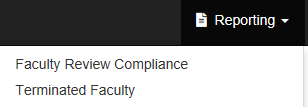
- Probationary and Non-Tenure Track Reviews (Annual and Reappointment): A completed Faculty Review workflow form must be received in the Office of the Provost by April 15 of each year.
- Tenured (Annual and Five-Year Peer): All tenured faculty reviews must be completed and processed through the workflow system by June 30 of each year.